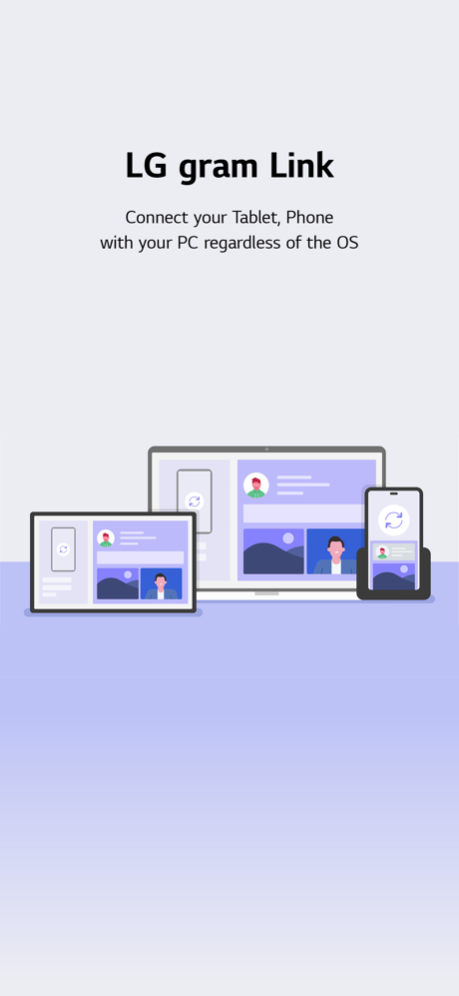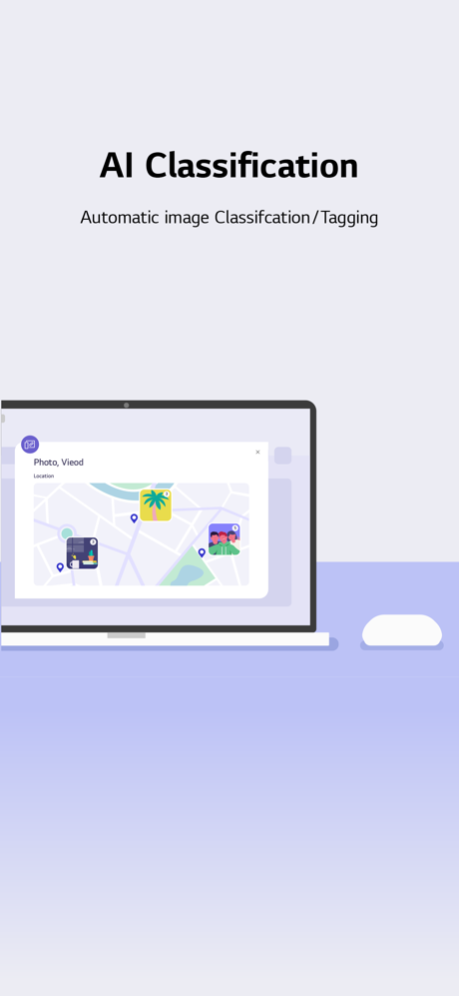LG gram Link 2.1.2
Continue to app
Free Version
Publisher Description
■ App Name : LG gram Link
■ App Info
Connect your tablet, phone with your PC regardless of the OS
LG sync on Mobile is now LG gram Link
LG gram Link(Prev. LG Sync on Mobile) is a mobile/tablet connectivity application for LG PC users
Try to connect your LG PC with any mobile phone and tablet regardless of the operating system
You can transfer files, mirror your mobile device, use it as a secondary monitor and more!
※ To use LG gram Link on gram PC, you must run the LG gram Link app on your iPhone (iPad).
• Easy connection with QR code
You can easily connect LG PC with your mobile device just by scanning the QR code
• Mobile ↔ PC file transfer
Send any photos, videos or files you want to your PC or mobile device
• Display expansion/duplication
Use your Mobile phone or Tablet as a second screen
• AI classification
Manage and search your photos easily using LG AI Gallery feature.
Your photos will be organized automatically by date, person, location etc.
• Screen Mirroring
Cast your mobile phone or tablet screen on your PC.
• Keyboard/Mouse share
Control your mobile phone, tablet and PC with a single keyboard/mouse
※ To use the “Keyboard/Mouse share” feature, your iPhone needs to have Assistive Touch enabled.
(Includes when trying to use "Keyboard/Mouse share" with mouse click in mirroring)
go to settings > accessibility > touch > assistivetouch
Assistive Touch Guide : https://support.apple.com/en-us/111794
■ Supported models :
iPhone iOS - 15.2 version or later required
■ Access rights
- Photos (all photos) (Required) : Accessing photos and videos to be transmitted
- Camera (Required) : Scanning a QR code to connect to a PC, taking photos, and attaching them
- Notification (Required) : Checking connection, receiving files, and sending a transfer complete notification
- Local network (Optional) : Accessing a local network to connect to a PC
- Bluetooth (Optional) : Searching LG gram Link app users nearby
- Files and folders (Optional) : Accessing files and folders to be transmitted to a PC
- Location services (camera) (Optional) : Accessing locations where photos are saved
- Microphone (Optional) : Accessing a microphone while recording videos
■ Support E-mail : lg-gramlink@lge.com
Apr 3, 2024
Version 2.1.2
v2.1.2
- Issue Fixed
- Fixed a connection issue with Sync On Mobile PC app
- Fixed share extension app issues
- File transfer failure issue when transferring high-capacity files
- Fixed issues related to mirroring in iPad high resolution
About LG gram Link
LG gram Link is a free app for iOS published in the System Maintenance list of apps, part of System Utilities.
The company that develops LG gram Link is LG Electronics, Inc.. The latest version released by its developer is 2.1.2.
To install LG gram Link on your iOS device, just click the green Continue To App button above to start the installation process. The app is listed on our website since 2024-04-03 and was downloaded 25 times. We have already checked if the download link is safe, however for your own protection we recommend that you scan the downloaded app with your antivirus. Your antivirus may detect the LG gram Link as malware if the download link is broken.
How to install LG gram Link on your iOS device:
- Click on the Continue To App button on our website. This will redirect you to the App Store.
- Once the LG gram Link is shown in the iTunes listing of your iOS device, you can start its download and installation. Tap on the GET button to the right of the app to start downloading it.
- If you are not logged-in the iOS appstore app, you'll be prompted for your your Apple ID and/or password.
- After LG gram Link is downloaded, you'll see an INSTALL button to the right. Tap on it to start the actual installation of the iOS app.
- Once installation is finished you can tap on the OPEN button to start it. Its icon will also be added to your device home screen.